





User experience is now a popular keyword in many industries. This term refers to the experiences, including the emotions, attitudes, and feelings, the users have while interacting with a product. Products that are not thoughtfully designed might be boring, confusing, or difficult to use for some or all of the users. Failures in user experience design might lead to business failures, affect the well-being of the users, or even disadvantage some groups in the society.
Recognizing the importance of user experience design, I took Dr. Evan Peck’s course Human-computer Interaction taught at Bucknell University to learn more about the users, the technology, and how designers bring these pieces of considerations together in the design process. In this article, I will reflect on the projects I designed or participated in and what I learned from Dr. Evan Peck’s course. Drawing upon these experiences, I will share my design philosophy, which will guide me as I design other projects in the future.
My Design Process
My definition of design is to arrange a set of elements to accomplish a goal or to provide solutions to a problem in the best way. Specifically, I formed the process of user experience design for myself, which consists of seven parts: Understanding, Ideating, Researching, Designing, Implementing, Testing, Evaluating, Documenting.

Understanding
During this stage, our goal is to identify, understand, and define the problem we are trying to solve through design. Identifying the right issue is extremely important because it ensures that our final product is effective, thus will be used. There are three main parts in the understanding process, including understanding ourselves, understanding our target user groups, and understanding the problem.
Understanding ourselves is to recognize how our own identity might bring bias to the product we are designing. With different backgrounds and experiences, no one could be immune from bias. Even when we are designing a product for our in-group members, our in-group identity might also lead to assumptions based on our personal experience but not aligned with other members in our group.
I first recognize that my identity might cause bias, even when designing for my in-group members was during the design process of Binolved. I was aiming to design a mobile application that helps Chinese international students to get involved on campus. As a Chinese international student myself, I was very confident about many of the assumptions I had, such as most Chinese international students join campus activities for academic reasons or purely for their interests. However, after conducting interviews with other international students, I learned that my assumption was too narrow. There could be a lot more different reasons and initiatives for Chinese students to participate in events and activities on campus, including seeking comfort when feeling lonely, wanting to meet more people, looking for a break from studying. Learning about these different views from my in-group members, I designed different features for Binvolved that help users with different goals. I was so glad that I tested my assumptions and learned more about the needs of the users before I started the design process.
Since we can not avoid assumptions and bias, the best way for us to deal with it is to test our assumptions as we learn about our target user group. To understand our users, we can observe and conduct interviews with them with the goal of not only understanding the particular problem they have that needs a solution but also their daily lives in general. In this way, we get a full picture of our users to establish empathy and better define the problem we are trying to solve.
While designing Allergy Chef Hero, we discovered the right problem through interviews. Aiming to support children with food allergies, we assumed that insufficient knowledge related to their own allergies might be causing the most anxiety for them. However, we learned from the interviews that their anxiety is more often caused by the misunderstanding of their peers. Thus, we redefined our target user group and designed Allergy Chef Hero to raise awareness among children who do not have food allergies so that they can better understand and support their peers who have special dietary needs. This experience proved the importance of identifying the right problem to solve during the understanding stage. Although it might often seem that the problem is obvious and clear, we should never jump right into solving it.
Ideating & Researching
Our goal for the ideating stage is about sparking ideas and exploring possibilities about the modality of the final product. During the ideation stage, we should not focus on the quality of each idea, go into implementation details, or be concerned about any technology or time constraints. Instead, we focus on increasing the quantity and possibilities of ideas.
When we were designing Detopia in response to the Adobe + Amazon Creative Jam challenge, we were prompted to design a mobile application that introduces the concept of design to high school students. During the ideation stage, we came up with many different ideas, including creating an E-learning platform that offers free design courses and exercises, a design-related game, or an encyclopedia of design principles. In the end, we decided to create a mobile social media application where young designers can learn and collaborate with their peers with the whiteboard feature. We also designed a Tamagotchi feature, with which each user is assigned a tree as a metaphor for their own learning and growing journey. They water the tree by fulfilling in-app learning and daily design-related questions they receive when they log in. Then they can harvest the fruits to unlock more in-app design-related courses of their interests. This modality allows young users to enjoy the leisure aspect of Detopia while learning collaboratively in a community. If we did not brainstorm ideas during the ideation stage, we won’t be able to come up with these great ideas, which combine learning, social, and entertainment altogether for our target user group.



Doubtless, it is great to have unlimited ideas and to explore different approaches to solve the problem we are given. However, we also need to be aware of the constraints and to learn from previous designers what has worked, and what has not worked. For designers, especially full-stack designers who enjoy the whole process of designing and developing a complete product, I believe that the ideating stage and the research stage can not be separated. While the ideation stage focuses on ambitiously expanding the possibilities, the research stage is to explore what are the options and constraints. During the research stage, we should examine how other existing products solve similar problems or deliver similar concepts. At the same time, we should evaluate these existing designs and think about what can be improved or what is missing. We should also start thinking about what are the potential options in terms of technology by getting ourselves familiar with the existing technology.
For example, we explored Google’s Teachable Machine, before we were comfortable and confident about the idea of teaching sign-language using machine learning when designing the Sign-language Exercise Book. We explored multiple examples of utilizing the A-Frame framework to implement virtual reality projects and the available 3-D models online before we finalize our idea for A Tale of the Dragon Palace, which is to create an immersive scene of an undersea Dragon Palace.


Designing
After identifying and understanding the problem, brainstorming ideas, and researching potential options, we can finally start the designing stage. During the designing stage, we arrange the features of our products in aesthetically pleasing ways and create effective yet engaging user experiences.
During the information design process, we establish the structure of the final product and work on prioritization. We first extract specific goals based on the users’ needs, then design specific features that match these needs. Then, we decide on what pages or sections do the product contains. After we establish the overall structure, we arrange the information on each page.
Wire-framing is very useful to give us a sense of the structure of the product and the flow. It helps and forces us to go through all the details and transitions within the product.
As for the process of visual design, this is when we get into the layout, colors, fonts, and styles. Sketches are very helpful to express and record ideas. For example, we created many different versions of sketches while redesigning the Pennsylvania State Parks website for parents with young children.

We can explore resources online and equip ourselves with visual design principles and accessibility guidelines, for example, the accessibility guideline by Google. We should delve into the design-related concepts and principles whenever we have time to learn, and not just at the moment when we need those.
At the end of the design stage, we should complete a prototype for user testing that demonstrates the general structure and flow of the final product. I recommend using Adobe XD for creating high-fidelity prototypes, because it is very intuitive to use, and supports auto-animations.
Testing & Implementing
Testing should occur many times throughout the design and development process. Testing can be set up to fulfill different purposes, such as testing out the idea, the interface, and the functionalities.
As soon as we created the very first prototype, we can start testing out our ideas. The first prototype can be simply drawings on paper or slides of powerpoints because we should not create prototypes that are difficult to modify. We should make sure that we can easily make changes to the prototype according to the feedback we get during user testing. When our low fidelity prototype is proved effective during user testing, we can create a high fidelity prototype to test out whether the interface is intuitive. After implementation, we can conduct user testing to test out the functionality.
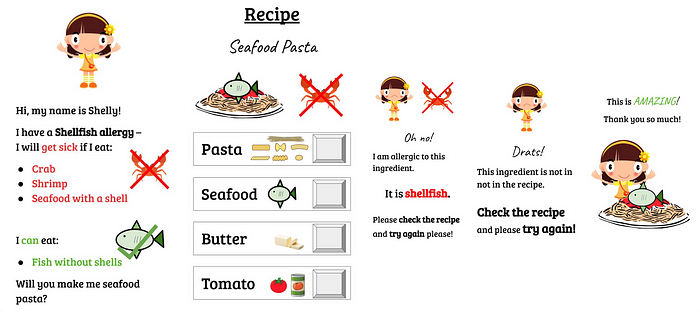
Getting user feedback is extremely important, which makes sure that our design works for the real world and real users instead of only works in idealistic situations. While the user testing stage of the Sign-language Exercise Book, we received comments that the testing mode of this application might be too difficult for users who have no previous knowledge of sign-language. Thus, we implemented an extra function that shows the correct gesture demonstration on the current letter and allows the users to align their hands with the demonstration to learn when they get stuck.
Evaluating
During the evaluation stage, we examine our product by asking the following questions:
- Does the product solve the right problem?
- Is the product delivered in a consistent and visually pleasant style?
- Is the product intuitive to use?
- Does the product create a balance of support and challenge in the user experience?
- How might the product affect the well-being of the users?
- Does the product disadvantage any groups in society?
Documenting
Last but not least, we should document our design process for ourselves and others. These documentations can be very helpful when we refer back to the decisions we made during the design process, and when we would like to reflect on and learn from our own experiences.
Final Thoughts
As I mentioned previously, I established my process for design based on my previous design experiences and what I have learned from Dr. Evan Peck’s Human-computer Interaction course. Throughout the class, I learned a lot about design, such as why a good design is essential, how to design, the concept of human-centered design, principles of visual design, issues with accessibility, creative ways of user interactions. Moreover, I was encouraged to explore different technologies that I had no previous experience with, such as machine learning and virtual reality. I value these experiences because I enjoy learning from doing as well as improving through self-reflection. Moving forward, I will keep these previous experiences in mind while designing more engaging experiences for people and keep polishing my design philosophy as I grow.
Thanks for reading!
by Jiewen Wu
